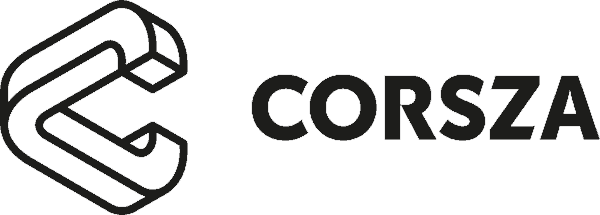Start Content Collecting 10min Per Day ⏲️
We recently have changed a couple of the ways we come up with concepts and ideas for clients that has allowed us to really stay on top of things and wanted to share.
This process doesn’t require any special software and can actually be done on your phone. If you spend just 10min a day doing this, when you eventually need a content agency, you can just share what you have been doing and it will give you an immediate boost and allow you to get results faster.
Pick a Place to Save the Ideas
Seems straightforward at first, but we tell everyone to pick a place that is accessible no matter the device you are on. Here are some do’s and dont’s:
- DO Setup a dedicated email address – so create an email like [email protected] so every time you are reading an article, hit the share button and email it to that inbox. The great thing about this is anyone in your organisation can contribute to it.
- Do Use a Note Taking App – whether it is Apple Notes/Google Keep/Google Docs/Notion doesn’t matter. Just pick somewhere and stick to it. Especially don’t let anyone change your mind a month or so down the track because its just too hard.
- DON’T Use Social Apps – don’t use Slack, Teams, Group Chats, anything social in nature because it won’t save. You need it in a central spot so a potential agency can access it.
- DON’T Do it By Yourself – everyone is checking social media and news websites, so if you harness the power of your team, you will have a bigger collection to draw from
Use RSS Feeds to Keep Up-to-Date
Rather than having to check through every website by hand, the vast majority of news and information websites use something that was popular in the early 2000s but not so much anymore and that is an RSS feed.
This is the real secret sauce as it allows you to keep up to date across multiple websites without having to visit them individually.
So sign up to a RSS service (we like http://theoldreader.com/) and then you have to add each individual websites feed to it and then you can keep up to date. This is probably the most difficult part, but it is also what saves us the most time (literally hours per week). If you need some help setting this up, feel free to reach out.
Setup Google Alerts
Basically what these are is that anytime Google finds a page for a given keyword (for example “marketing content“), it will send you an email, or you can subscribe to an RSS feed.
This then lets you see almost instantly what is happening and what information is being put out in your industry for your particular keywords.
Once again, from this, you can take these alerts and save the ones of interest to your document file to pick up at a later date.
The Process
OK so if this was a recipe, the above were the ingredients, here are now the steps.
- Login to your RSS Reader or browse the news and social media to check for anything relevant to your products or business.
- When you find something relevant, save it to your document and app of choice.
- Check your Google alerts to see if Google has found anything. If so, also save that to your list.
- Finish your coffee and get back to work.
- Then you can write or post about what you have found at the end of the day, or feed it to a content marketing agency to take that and use this content as a basis to grow your followers/website traffic/leads.
If you want any further help in your content creation journey, reach out and give us a call or email us at [email protected]